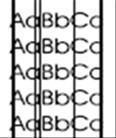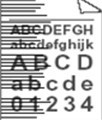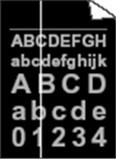You know the market, you will find our professional, serious and pragmatic. We only expect you to continuously compare, choose us for the final communication and cooperation. We provide the best products: We offer the best products and resources to meet customer needs, we offer you to select the most professional, most suitable with the highest quality products. In short, we provide users with high quality products.
1), To avoid use and storage in the high humidity high temperature cold environment. Do not tear the seals before use the toner cartridge , otherwise the toner will soon in wet condition and become agglomeration, these will affect the print quality and sometimes will cause the print color shallow. If the cartridge stores in too hot or too cold place too long, we must return to room temperature for a short time before use.
7), Ensure cartridge away from the monitor, hard drive, or any other magnetic material.
8. pictures of
Elegant and sturdy package Durable Cheap Recycling Kyocera TK-55 toner kit toner cartridges

Q&A: Common concerns and recovery
1)Input - out an entire black paper
Possible failure reasons
(1) If the laser is certainly good, it may short-circuit the charging electrode and the grid;
(2) scan driver circuit logic errors;
(3) cartridge assembly discharge bad;
(4) the signal cables are not properly connected.
Check the location and maintenance methods:
(1) first replace the cartridge components, to see if the fault disappears, and if so, then the problem is the cartridge assembly, replace it.
(2) Then check the charging electrode wire and the grid for short or bad, and if so, should be replaced repaired or cleaned.
(3) If the above checks are intact, then the fault may occurred in the high-frequency laser scanner unit inside the drive circuit or logic circuit, it should check scan logic circuit is damaged, replace the scanning assembly.
(4) Sometimes, because of a printer with multiple computers linked to the signal line plug so check often can first check the signal cable is intact and plugged in, in order to avoid other unnecessary maintenance.
2.the output full-size vertical black bands (lines)
Possible failure reasons:
(1) drum scraper blade is damaged or scratched by sharp object on the drum;
(2) magnetic roller scraper local damage;
(3) Printer (generally mean paper guide channel) contaminated by toner.
General repair methods:
(A) first observe whether outputs proofs were blurred black belt shape, if it is, clean or replace the drum scraper. If not, then check whether the drum is scratched longitudinal traces, if any, then check whether the drum scraper partial damage, in general, the output proofs Vertical black line, indicating the drum longitudinal (circumferential direction ) has obvious scratches, which can only replace the drum.
(2) If it is not the problem on the drum, magnetic roller scraper can check whether there is a foreign body or defect. The solution is to clean the magnetic roller scraper or replace magnetic roller scraper.
(3) In addition to the above two reasons, the printer (usually mean paper guide channel) will be contaminated with toner to form black stripes failure.
3, the output transverse irregular black belt (Line)
Possible failure reasons:
(1) poor electrode contact drum elimination;
(2) drum scraper shear force is too large;
(3) the main gear rotates the drum jitter occurs;
(4) the drum is defective or installed incorrectly.
General repair methods:
(1) First check the drum eliminate electrical contact is good contact, maintenance is to change the original friction track contacts, and then coated with conductive grease can increase the conductivity.
(2) and then check whether the drum scraper lubrication (whether shear force is too large).
(3) There are many printer gear, then first adjust the drum main drive gear meshing, the gear may be appropriate to add some grease or oil, if more severe wear and tear can not be adjusted, replace the printer and drum main drive gear meshing can eliminate the fault.
(4) When the drum is defective, appears on the printed page horizontal black lines or smudges mostly with regularity, then can remove the cartridge carefully examined, if the drum is indeed a problem, you should replace the drum. If the drum is no problem, it may be due to the drum caused by incorrect installation.
4, the output of the white vertical line of a regular
Possible failure reasons:
(1) toner is about to run out.
(2) beam reflector is toner and other dirt contamination;
(3) foreign body scanning optical path is blocked.
General repair methods:
(1) Remove the cartridge can pan around a few times, and then plug it into the printer, then print twelve, see if the fault disappears, and if so, it indicates that the toner has run out, it should rejoin Toner (try adding toner to the attention of the models are configured according to the toner, and try to use the same type of toner to ensure the quality of the output), or replacement of a new cartridge.
(2) Check the scanning optical path for foreign objects blocking the laser light path, or if there is something on the
cartridge (such as labels tilt, etc.) blocking the light path.
(3) Following the above examination, if the failure persists, you should check whether the mirror glued waste powder or dirt.
5, the output graphic pale
Possible failure reasons:
(1) Paper moisture;(2) the
drum unit or toner damp problems;
(3) after exposure erasing drum poor, low surface potential;
(4) lack of exposure;(5)
magnetic roller side down;(6) transfer voltage is low.
General repair methods:
(1) first replace other drying of paper before printing, if the fault disappears, it indicates that the paper damp.
(2) If the print paper problem, consider the problem of the toner.
(3) If the first two are normal, the fault persists, there may be the drum charging electrode, the transfer roller electrode contacting bad or questionable cause.
(4) After the above checks are correct, if the drum toner image on the surface of normal and test sample on the toner density is not enough, then it is surely a result of low transfer electric field strength. Check the transfer charger wire (
transfer roller) whether contamination or poor contact, and clean it. If the electrode wire transfer models, check the correct position of the electrode wire. If the above parts are normal, then check the transfer high-voltage generating circuit and overhaul copy paper;
Product arranges:
Genuine Original Laser. Factory Direct Exporter.High Print Quality Low Cost .High Page Yield.Made in China
------------------------------------------------------------------------------------------------------------------------------
Package:
Custom packing acceptable.
------------------------------------------------------------------------------------------------------------------------------
Payment
You can pay us through T/T, L/C,western union, moneygram.
------------------------------------------------------------------------------------------------------------------------------
Our goal: High print quality, excellent quality, Reasonable price, Prompt delivery.
If you have any question, please feel free to contact us.